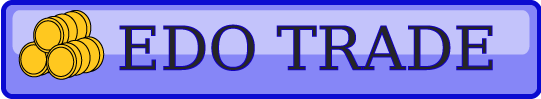kihon sousa: - key operation -
*[English]*
Move with wasd key or arrow keys
If the panel is open, press enter/z to confirm, space/x to cancel
If you have a quantity gauge, you can use the C key to minimize the value and the V key to maximize the value.
Open the menu screen with the shift key
Display surrounding map with L key
- shift key menu -
*[English]*
[Overall situation]
Displays the player's current assets, rank, etc.
[Caravan formation]
When moving in the field, information about the vehicle being assembled will be displayed.
If you are staying in a city, you can find information on vehicles already organized for both land and sea routes. will be displayed
[List of carriages]
Displays the inventory status and food and water loading capacity of the land transport you own
If it is anchored in the city where the player is staying, it will be marked with "**"
[List of ships]
Displays the inventory status, food, and water capacity of your ship
If it is anchored in the city where the player is staying, it will be marked with "**"
[Warehouse(home)]
The inventory status of the warehouse in your hometown will be displayed
[Items in possession]
The items you have will be displayed
[Loan project]
Displays loan projects and remaining repayment days in each city
[Residential]
The number of houses you are purchasing and the daily tenant income will be displayed
[Treasure Map]
A marker will be displayed to indicate the location of the treasure on the map purchased at the bar.
[Log]
Check the updated chronology log.
Monthly market price fluctuations and events that occur in the city will be added to the log
syuuhen tizu - navigation map -
*[English]*
Press the L button to display a map of the surrounding area.
Press the L button again to close the navigation map
Use the navigation map to move around the field and see what cities are nearby
The basic rule is to confirm before trading.
” english top page ”